반응형
pi@pi08:~/gpio.d $ git clone https://github.com/WiringPi/WiringPi.git
pi@pi08:~/gpio.d $ cp WiringPi/examples/blink.c .
pi@pi08:~/gpio.d $ ls
blink.c for_ledkey.sh for_led.sh gpio gpiokey gpiokey.c gpioled.c WiringPi
pi@pi08:~/gpio.d $ cd WiringPi/
pi@pi08:~/gpio.d/WiringPi $ ./build
blink.c를 들고와서 핀번호만 바꿔서 돌려보자~
// LED Pin - wiringPi pin 0 is BCM_GPIO 17.
wiring pi와 broadcom gpio는 배열이 다름
pi@pi08:~/gpio.d $ vi blink.c
21 * You should have received a copy of the GNU Lesser General Public License
22 * along with wiringPi. If not, see <http://www.gnu.org/licenses/>.
23 ***********************************************************************
24 */
25
26 #include <stdio.h>
27 #include <wiringPi.h>
28
29 // LED Pin - wiringPi pin 0 is BCM_GPIO 17.
30
31 #define LED 22
32
33 int main (void)
34 {
35 printf ("Raspberry Pi blink\n") ;
36
37 wiringPiSetup () ;
38 pinMode (LED, OUTPUT) ;
39
40 for (;;)
41 {
42 digitalWrite (LED, HIGH) ; // On
43 delay (500) ; // mS
44 digitalWrite (LED, LOW) ; // Off
45 delay (500) ;
46 }
47 return 0 ;
48 }
이전 글에서 쉘 명령어 2개를 사용해서 setup하던 것이 여기에서는 pinMode(LED,OUTPUT); 한줄로 됨.
라이브러리 링크해서 컴파일을 하려면
-l은 link 그 뒤에 붙여서 라이브러리 명 쳐주면 됨.
gcc blink.c -o blink -lwiringPi
돌려보면? => 안되죠? 라즈베리 이미지 버전 문제 혹은 build 할때의 문제로 추정됨.
로 생각되구여..
pi@pi08:~/gpio.d $ ./blink
Raspberry Pi blink
Oops: Unable to determine board revision from /proc/cpuinfo
-> No "Hardware" line
-> You'd best google the error to find out why.
pi@pi08:~/gpio.d/WiringPi $ ./build clean
wiringPi: [Clean]
DevLib: [Clean]
gpio: [Clean]
Examples: [Clean]
Gertboard: [Clean]
PiFace: [Clean]
Quick2Wire: [Clean]
PiGlow: [Clean]
scrollPhat: [Clean]
Deb:
pi@pi08:~/gpio.d/WiringPi/ WiringPi $ vi wiringPi.c
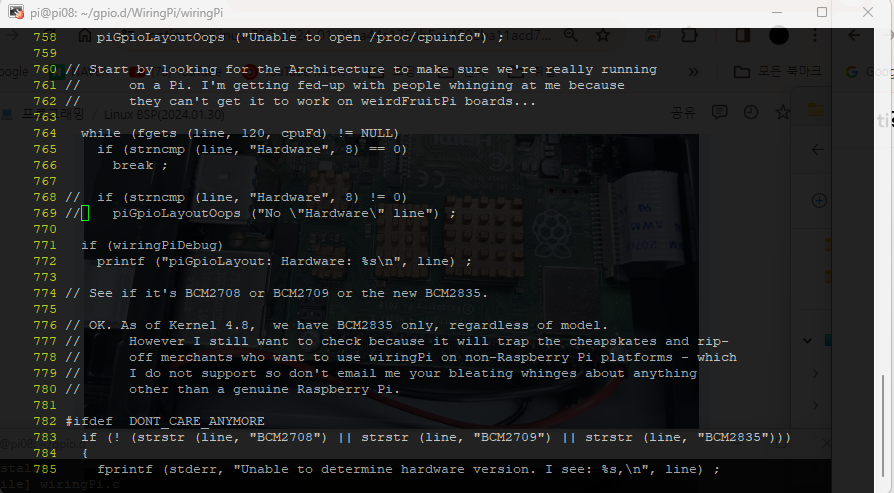
768 769 주석처리하고 다시 빌드
pi@pi08:~/gpio.d/WiringPi/wiringPi $ cd ..
pi@pi08:~/gpio.d/WiringPi $ ./build
wiringPi Build script
=====================
WiringPi Library
[UnInstall]
[Compile] wiringPi.c
[Compile] wiringSerial.c
[Compile] wiringShift.c
[Compile] piHiPri.c
[Compile] piThread.c
[Compile] wiringPiSPI.c
[Compile] wiringPiI2C.c
[Compile] softPwm.c
[Compile] softTone.c
[Compile] mcp23008.c
[Compile] mcp23016.c
[Compile] mcp23017.c
[Compile] mcp23s08.c
[Compile] mcp23s17.c
[Compile] sr595.c
[Compile] pcf8574.c
[Compile] pcf8591.c
[Compile] mcp3002.c
[Compile] mcp3004.c
[Compile] mcp4802.c
[Compile] mcp3422.c
[Compile] max31855.c
[Compile] max5322.c
[Compile] ads1115.c
[Compile] sn3218.c
[Compile] bmp180.c
[Compile] htu21d.c
[Compile] ds18b20.c
[Compile] rht03.c
[Compile] drcSerial.c
[Compile] drcNet.c
[Compile] pseudoPins.c
[Compile] wpiExtensions.c
[Link (Dynamic)]
[Install Headers]
[Install Dynamic Lib]
WiringPi Devices Library
[UnInstall]
[Compile] ds1302.c
[Compile] maxdetect.c
[Compile] piNes.c
[Compile] gertboard.c
[Compile] piFace.c
[Compile] lcd128x64.c
[Compile] lcd.c
[Compile] scrollPhat.c
[Compile] piGlow.c
[Link (Dynamic)]
[Install Headers]
[Install Dynamic Lib]
GPIO Utility
[Compile] gpio.c
[Compile] readall.c
[Link]
[Install]
chown: warning: '.' should be ':': ‘root.root’
All Done.
NOTE: To compile programs with wiringPi, you need to add:
-lwiringPi
to your compile line(s) To use the Gertboard, MaxDetect, etc.
code (the devLib), you need to also add:
-lwiringPiDev
to your compile line(s).
다시 컴파일하고 실행시키기~
pi@pi08:~/gpio.d $ gcc blink.c -o blink -lwiringPi
pi@pi08:~/gpio.d $ ./blink
Raspberry Pi blink
잘 깜빡거리는거 확인 가능합니다.!!! b
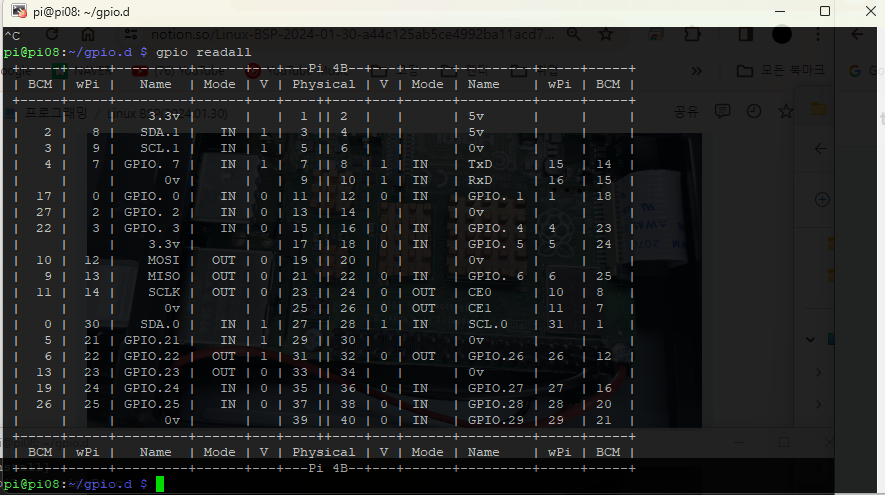
pi@pi08:~/gpio.d $ gpio readall
gpio readall 명령어를 쳐주면
BCM이랑 wPi(wiring pi)에서 제공하는 pin번호가 대조되어서 나옴.
반응형
'RaspberryPi' 카테고리의 다른 글
| [Raspberry Pi] PC와 USB로 SERIAL 연결하기 (0) | 2024.02.02 |
|---|---|
| [Raspberry Pi] tag 사용해보기 (0) | 2024.02.01 |
| [Raspberry Pi] Raspberry Pi 4B GPIO 제어 (0) | 2024.02.01 |
| [Raspberry Pi] Raspberry Pi 4B 특성 (0) | 2024.02.01 |
| [Raspberry Pi] 라즈베리파이와 7인치 터치스크린 연결 (0) | 2024.02.01 |


